This is the Final Production of Flash that had been done for Assignment 3 for Computer Graphics III
1 Malaysia - People First, Achievement is main priority.
 |
| Choose Flash File (ActionScript 3.0) |
 |
| Set the size of the frame of the short Clip (240px x 320 px) |
| Next, with the starting, we gonna use a Rectangle Tool in White to create background. |
 |
| The Document show like above (Size of Rectangle is non-fix) |
 |
| Next, same Tool (Rectangle Tool) but in Black is used to create the frame so that when we publish the clip, we will not show the things that is out of frame, |
 |
| Next, I am using my concept that is starting from 1957, August 31st which is the day of Merdeka for Malaysia Font named 'Birth of Hero' to be used as the text of the date. (To show old pattern of word) |
 |
| After the text is done, 'Create Motion Tween' with right click at the frame of the year 1957. |
 |
| Enlargement of the Text is set at the frame 96, noticed that a dot is noted in the frame. |
 |
| Next, Color Effect in the Properties which can be shown when u click the object set the Alpha channel. We can adjust the opacity of object so that allow fade in and fade out. |
 |
| So, now. It is the time to let the main starting with the opening by 2 object just like when the tv is just on by using Rectangle tool in Black The frame is set with opening by pulling up and down. |
 |
| With some old style, I decided to add some noise into the starting with early prepared in Photoshop. 2 Layers of noise were did this is because to show the movement of the noise (Left, right, up and down). |
 |
| Next, some notification that show the Malaysia, eg: Merdeka, Tunku Adbul Rahman and etc were did as a background when the date of 1957, August 31 is in action. |
 |
| An image is insert into the document/stage with File > Import > Import to Stage or with the shortcut Ctrl+R after new layer is created. |
 |
| Image/File is selected. I had inserted 4 Photoshop files into the stage after edited with the different frames of raising hand. |
 |
| The image is set to zoom out with resizing the image in the different frames. |
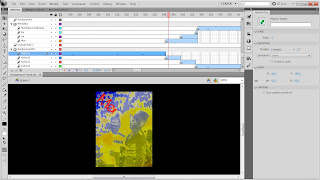 |
| With no doubt, I added the text 'Merdeka!' into the frame. This is because this may show the situation when Malaya is going to indepedent country as Malaysia! |
 |
| The text is showing pronouns by pronouns. |
 |
| Merdeka! |
 |
| The text of 'Merdeka!' is starting disappear by lowing down the opacity. |
 |
| The image that showed Merdeka is zoom in by resizing. |
 |
| Next part, a head of the icon (3 Races) in added with the Photoshop File. The head of icon is zoom in and zoom out with bring the whole icon inside the poster! |
 |
| The whole icon is brought into the document. |
 |
| By adding more icon, I filled the document with the icon by Up and Down icon. |
 |
| Down icon is selected. |
 |
| Now, It is the time the select the 6 icons (3 UPs and 3 DOWNs) the surround the poster! With using the movement down and up by pulling the icon until the place to be stop! |
 |
| Continue, The movement of bone tool may apply some 'Armature' layer when u apply the bone tool into the object. |
 |
| Coming to the last part, the day that 1 Malaysia is launched in Malaysia! 2010, September 16th is into by zooming out from high to low opacity. |
 |
| Opacity is set. |
 |
| No doubt, 1 Malaysia also been insert with the same setting right after 2010, September 16th |
 |
| Slogan: People First, Achievement is Main Priority is inserted into the stage after editing in Photosohp |
 |
| The text of People First, Achievement is Main Priority is moving in by pulling the text with different opacity just like some perspective angle in the stage. |
 |
| The text of People First, Achievement is Main Priority is zooming out with low opacity to let the clip to the end part. |
 |
| Credit is insert, Name: Ban Teng Ruen. ID: 1102701738 with the same setting of People First, Achievement is Main Priority. |
 |
| After the credit, NOISE is back again, just to show same as the TV show is ended. |
 |
| Sketches of StoryBoard |